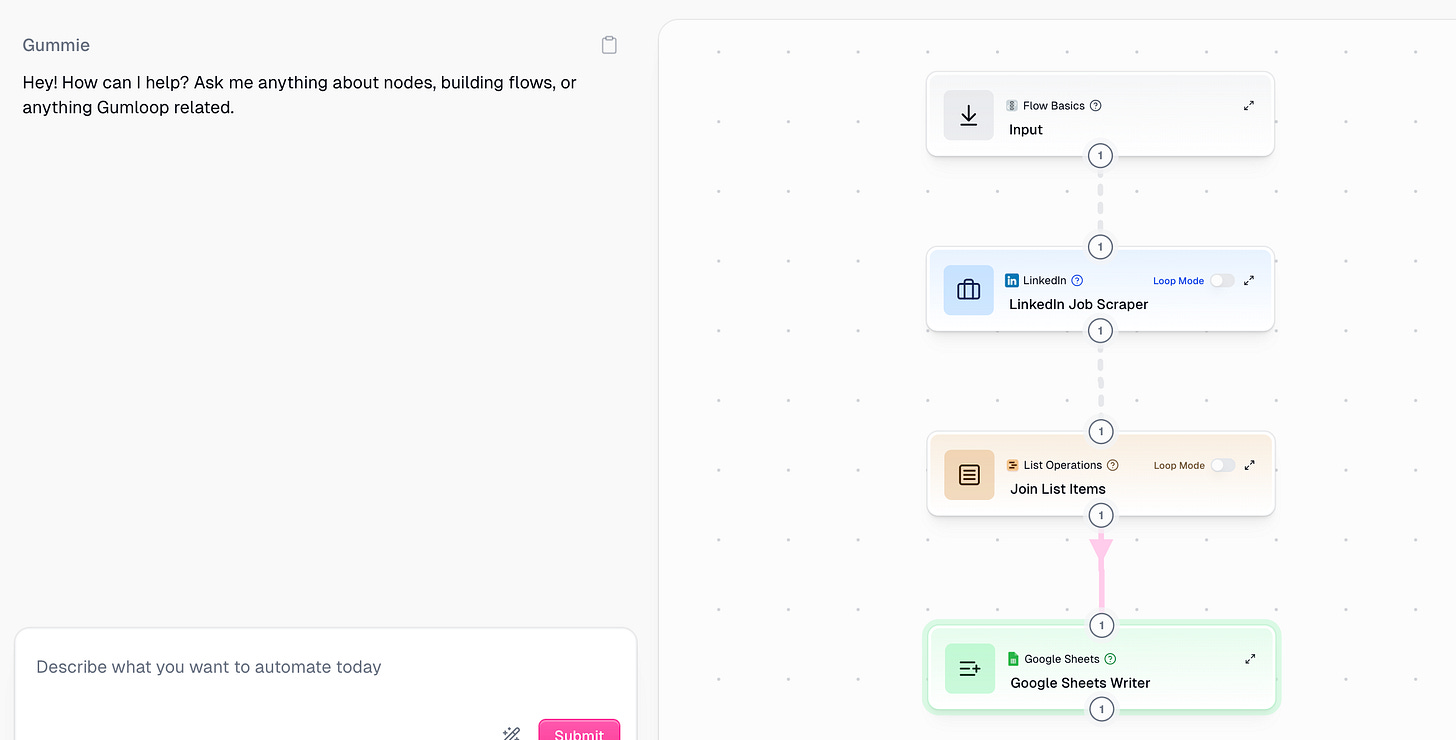wtf is vibe automation?
first impressions from testing Pipedream, Gumloop, and Google's Opal
Hi friends,
Vibe automation. This is already changing how we think about building AI workflows and agents entirely.
Instead of manually dragging nodes around and configuring API calls, you can now just tell an AI agent what you want your automation to do in plain text.
"Take my email inbox and send me a summary every morning at 9am about what is the most important news I need to know."
And then it just builds it for you.
This is what I've been testing over the past few weeks using the latest tools.
What exactly is vibe automation?
Think of it as having a really smart assistant who knows how to build automations specifically in the platform you are using.
You describe what you want, and an AI agent that's been trained on the automation platforms will configure all the nodes, connections, and logic for you.
The only thing you need to provide is your API keys and authentications.
Compare this to popular low-code/no-code tools like n8n or Make - where the default is you manually placing every single node and figuring out HTTP requests and logic.
N8n and Make provide more flexibility and customisation, especially building for specific company use cases.
These platforms need to build towards some version of vibe automation to make their platform stickier and get more people building AI automations.
Most of the platforms have added a MVP version of this through an AI assistant.
I tried out Make’s AI assistant to help with the building process. It will detect if there is an error in your workflow and ask if you want to resolve the error.
It was able to accurately answer when I asked "which variable should I use for the next node?"
But for more complex discussion, it is not reliable enough to understand what I’m trying to build - I still use several Chatgpt/Claude/Gemini chats to help me debug.
TLDR —
With vibe automation:
The AI handles the heavy lifting of the actual construction of the workflow
This is going to be the pattern/interaction that users will expect from automation tools.
My honest takes after vibe automating
I spent the last few weeks using Pipedream's String.com agent, Gumloop, and Google's experimental Opal. Here's what I discovered:
Pipedream
I tested out their String: Their AI Agent Builder.
What I built: Email inbox summary agent
Gmail newsletters/content → Email summary of best AI related content ideas.
Initial prompt:
You are an agent that will help me monitor the newsletters/content i'm subscribed to on email and give the best AI related content ideas. I want a summary daily so I don't have to read all the newsletters but make it very actionable with script/hook ideas
My thoughts:
The UI feels very similar to building in Lovable or Bolt (vibe coding tools) which is very nice and sleek.
The credential authentication process is very smooth - probably the biggest win for non-techies
Token usage limits are hard to navigate when you are testing and iterating
My prediction: This type of interface will slowly become the default way we build automations.
Gumloop
I used the Gummi mode (their AI agent mode) to vibe automate.
What I built: Linkedin Job Scraper workflow
Company name input → LinkedIn scraper → Find latest job postings → Add to Google Sheet
My thoughts:
The UI is very pretty with nice colours
Non-technical users would feel comfortable here
The custom nodes eg: Linkedin job scraper is very well made - making complex flows eg: ones that involve scraping easier to make.
Debugging was a nightmare. Errors don't surface clearly, and the descriptions were super vague.
Best for: Nontechies who want simple automations and don't mind paying premium prices for a smooth experience.
Google’s Opal
What I built: Substack to Linkedin Repurposer
Substack posts → LinkedIn post repurposing → Save in Google doc
My thoughts:
Very seamless integration with Google Workspace tools
Uses Gemini (Google’s AI models) - fast and less credits
Free (for now, since it's experimental)
Not stable - my Google doc didn’t get populated.
Worth watching: Yes, especially the possibilities of connecting seamlessly with the Google Workspace.
Vibe automation best practices
After vibe automating across all platforms, here's what actually matters:
1. Get specific about what you want
Vague descriptions lead to poor automations. The clearer you are about inputs, outputs, and logic, the better results you will get.
2. Debugging skills are very important
AI can get you the overall skeleton, but when something breaks (and it will for sure), you need to understand enough to troubleshoot.
3. Know your APIs and data structures
Understanding what data you're working with and how they flow to each node will make the building process a lot easier.
4. Start simple, then iterate
Don't try to build the full automation on the first try. Start with a basic version, test it, then add complexity.
The bigger picture
We're witnessing the beginning of the end for traditional no-code automation interfaces.
Describing what you want in plain text will be the default way to build automations. The manual process will only be necessary to handle complex or edge cases.
But (and this is important) the fundamental skills haven't changed. You still need to:
Understand what you're trying to automate
Know how different tools and APIs work together
Be able to debug when things go wrong
Think through the logic and edge cases
My recommendation
If you've been intimidated by automation tools because of the technical setup, now is the time to jump in. Pick one of these platforms and start experimenting.
If you're already comfortable with traditional automation tools, try vibe automation for your next project. You'll be surprised how much faster the initial build process becomes.
What automation would you build if you could just describe it in plain text? I'd love to hear your ideas!
Try out all the tools mentioned:
Pipedream: https://string.com/
Gumloop: https://www.gumloop.com/
Opal: https://opal.withgoogle.com/
Make: https://www.make.com/
n8n: https://n8n.io/
Thanks for reading!
Stay inspired,
Viv